As technology becomes essential in business, however, so is IT maintenance, which helps ensure that businesses function and network security and other solutions remain impenetrable. With so much at stake, it is important to ensure that IT infrastructure is well taken care of.
Not quite sure what you need to do to keep equipment in tip-top shape? Let Kital share our simple yet comprehensive IT maintenance checklist.
Why is IT Maintenance Important for Businesses?
IT maintenance is the process of ensuring that IT infrastructure is in good condition and functioning as expected. This process encompasses managing hardware and software solutions, which allows personnel to address potential issues instead of waiting for equipment to breakdown.
Maintaining IT equipment is essential for businesses for several reasons:
- Extend equipment lifespan
- Maintain business productivity
- Keep networks secure
- Keep systems organized
- Reduce repair and/or replacement cost
IT Infrastructure Maintenance Checklist
Organizations that want to maximize their investment in technology need to take good care of their IT equipment. Here is a list of what you need to do to keep your equipment in good shape and running for a long time:

1. Physically Inspect All Devices
This involves going around and physically checking all devices and cables. Look for dust or dirt, loose cables, and signs of wear and tear on cables and plugs.
Daily physical checks are an important step in ensuring that all devices are working properly. It can also help you prevent electrical issues.
2. Clean Hardware
Along with the inspection, it is recommended to clean hardware regularly as dust and dirt can easily accumulate on the surface and inside.
The surface of monitors, keyboards, mice, and cables can easily accumulate dust and dirt since they are always exposed and frequently touched by employees. Wiping them off daily will help keep the workplace clean.
Meanwhile, dust and debris can also accumulate inside the hardware and cause overheating or other issues that affect the equipment’s performance.
So, to avoid these issues, it is best to clean hardware as often as possible.
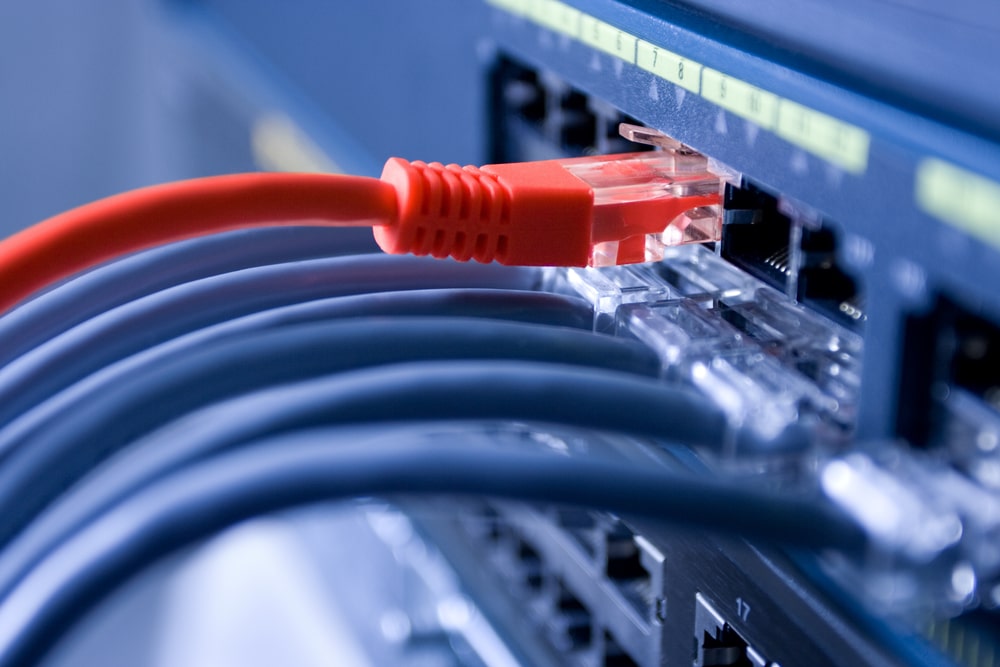
3. Inspect Cables and Connections
A seemingly unimportant task is to check the connections. It’s important to regularly check the state of the cables so you know if they need replacement.
Another thing to check is that the plugs and other connections are secure. This helps make sure that everything in the system works properly so you can avoid business disruptions from something as simple as unplugged equipment.
4. Backup Computers and Servers
Backups are essential for any business as they help avoid data loss in case of equipment breakdown or other issues. Ideally, this step should be on your IT maintenance checklist daily, weekly, and monthly.
Important data should be backed up daily or at least once a week to make sure that you capture all important files. This process should not take up too much personnel time since it can be done manually as well as scheduled automatically.
Experts recommend using local backups and offsite or cloud-based backups for additional security. Cloud servers are especially useful for storing larger files so they can be used to archive old content and free up space in your local server.

5. Test and Update Remote Access
An important step for companies that have remote employees is to test and update remote access protocols and systems. Make sure that remote access policies are in place to allow employees access to the company network without compromising security.
Regular testing and updating also ensures that the right people have permission to access the company network and that remote employees’ devices meet the requirements to ensure secure remote access.
6. Review Server Logs
Server logs document all activities and events in web servers, application servers, file servers, and other types of servers. These logs can show you internal server processes, requests from other computers, server responses, etc.
It’s important to check these server logs to gain insight into issues within the server and troubleshoot them before it becomes a bigger issue.
To keep your systems running smoothly, it’s important to consistently check and address issues identified in the server logs.

7. Resolve Device Alerts
Devices typically generate alerts whenever there are updates, driver issues, or security threats. Thus, resolving device alerts is crucial in keeping devices working and avoiding security issues.
Users may ignore these device alerts to avoid disrupting their workflow, which is why it is often necessary to devote time to review and resolve device alerts.
8. Update Software
Keeping software updated is another important step to include in your checklist for IT maintenance. Software updates enhance features, patch security flaws, add new security features, fix bug issues, and help improve the device’s overall performance.
Updating software whenever they become available helps prevent cybersecurity risks while keeping the device’s performance optimal.
However, software updates are rarely available at once, so we also recommend checking and implementing updates during server maintenance checklists.

9. Monitor Disk Health and Capacity
Devices start to slow down when hybrid hard drives (HDD) or solid-state drives (SSD) become full. Hard drives may become full of unnecessary files or outdated programs that have accumulated over the months or years.
So, it’s also necessary to monitor disk capacity and conduct digital decluttering to maintain optimal disk health. This often-overlooked step plays an important role in digital housekeeping and maintaining employees’ optimal productivity.
10. Maintain Firewall Security
The best practices for cybersecurity ask for timely update and maintenance of firewall security to ensure that you are protected against various threats.
This step includes ensuring that protocols are up-to-date and reviewing firewall logs to detect potential issues or malicious traffic.
Firewall security maintenance fortifies cybersecurity by ensuring that the right people have access to your network as you lock out unauthorized traffic.
Improving Security and Performance with Kital
As trusted distributors of Synway and Cisco cybersecurity solutions, we understand how important maintenance is along with high-quality products. You can improve your company’s productivity and security by following Kital’s IT infrastructure maintenance checklist.
Contact us to learn more about how you safeguard your company.




