A reliable network is the backbone of any successful business. It enables communication, keeps users happy, and ensures that operations run smoothly. But what happens when network problems arise? Disruptions and downtime can grind productivity to a halt, costing you valuable time and resources.
Let’s explore some of the most common network issues and easy-to-follow solutions to ensure your business stays connected.
What Are Network Problems?
Network problems are any disruptions or issues that prevent your network from functioning optimally. If you’re struggling to perform tasks over the Internet or unable to access important applications that require connectivity, you’re likely experiencing network issues.
Network problems can be caused by various factors, including hardware or software malfunctions, bandwidth limitations, and external interference.
Common Network Issues and Solutions
While network problems are bound to happen, understanding the root causes, implementing preventive measures, and having a troubleshooting plan ensure your business can still thrive. Here are the most common network issues and what you need to do to solve them.
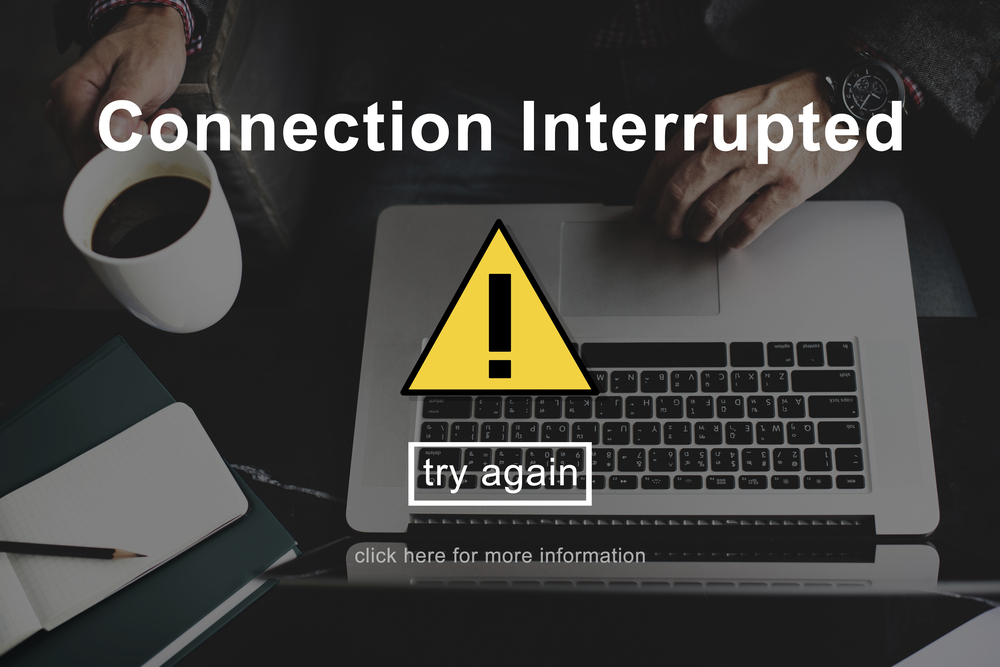
1. Intermittent Network Problems
An intermittent network happens when the network connection drops sporadically. Intermittent network problems occur irregularly and cause unreliable access. These issues can manifest in different ways, including a slow-loading high-definition video or an unresponsive video conferencing app.
To solve this problem, inspect and replace faulty cables and hardware. Update firmware for routers and switches. Reduce wireless interference by positioning devices away from potential sources of disruption. Ensure IP addresses are not conflicting, and check the DHCP server for misconfigurations.
2. High Bandwidth Usage
Bandwidth is the maximum data transfer capacity transmitted over an internet connection in a given amount of time. Some people often mistake internet speed for bandwidth, when the latter is actually the volume of information that can be received per second. Higher bandwidth means that your network can transfer data at a faster rate across a larger number of connected devices simultaneously. However, it can significantly impact performance.
High bandwidth usage occurs when too much data is transmitted through your network at once. This can be caused by activities like streaming videos, downloading large files, or having too many devices connected. To identify and troubleshoot this issue, use network monitoring tools to pinpoint heavy bandwidth users. You can also implement Quality of Service (QoS) policies to prioritize critical traffic and set limits on non-essential applications.
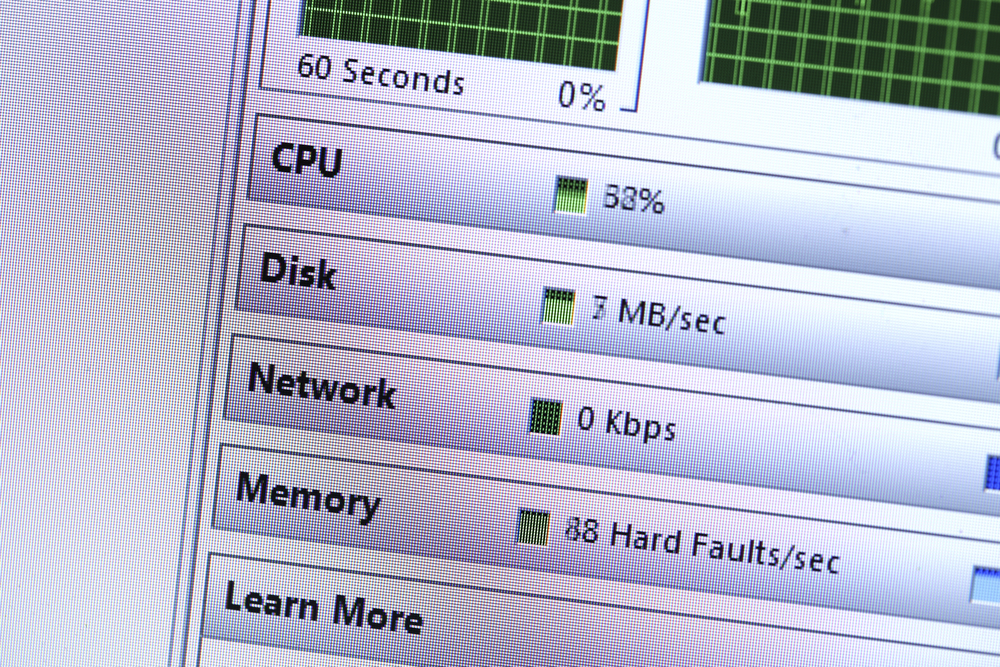
3. High CPU Usage
High CPU usage happens when the central processing unit (CPU) of a network device is using a high proportion of system resources. This can be caused by misconfiguration, outdated firmware, or Denial of Service (DoS) attacks.
A basic troubleshooting step is to open Task Manager to find which application is the most resource-intensive. The quickest way to improve performance and reduce CPU load is to stop and restart the application. If network devices are consistently experiencing high CPU usage, it may be necessary to upgrade to more powerful hardware.
4. Network Congestion
Network congestion is one of the most common network issues. It’s like a traffic jam for your data—as more devices connect and users take up more bandwidth, the data flow results in a bottleneck and further slows down performance. Network congestion can also be caused by malicious actors launching Distributed Denial of Service (DDoS) attacks wherein they flood the network with fake traffic to cause an outage.
To mitigate network congestion, analyze traffic patterns to identify congestion points. Implement load balancing and Quality of Service (QoS) policies to distribute network traffic evenly across multiple routes or devices and reduce collisions.
5. Physical Connectivity Issues
When troubleshooting network problems, we often jump to complex scenarios and overlook that the root cause might just be as simple as a hardware issue. For example, defective cables or connectors can lead to network errors. Some cables may also have been damaged or knocked loose.
To address this, perform a physical inspection to find any visible defects, such as fraying, cuts, or kinks. Make sure that all cables are securely plugged into their respective ports. If a cable appears in good condition but is still malfunctioning, consider using a cable tester to diagnose the problem. Lastly, implement proper cable management practices to prevent damage in the future.

6. Slow DNS Lookups
The Domain Name System (DNS) is a hierarchical naming system that acts as a directory for the internet, translating web domain names into IP addresses that computers use to locate and connect to servers. Slow DNS lookups are common network issues that can result in users being unable to access your website or an overall slow browsing experience.
The problem can be caused by several factors, including the primary DNS server itself being slow or overloaded, high latency between the client and the DNS server, or DNS queries not being cached and leading to repeated lookups for the same domain. Flushing a device’s DNS cache can clear outdated entries and optimization techniques like DNS prefetching can further expedite loading times.
7. Link Flapping
Link flapping is when a network link frequently goes up and down, causing instability and disrupting connectivity. When a link flaps, it continuously becomes connected (up) and disconnected (down). Link flapping can be caused by physical connectivity issues, network device errors, or incorrect Spanning Tree Protocol (SPT) configurations.
To address this, inspect and replace fault cables or ports. If link flapping is not due to hardware malfunction, you may have to get the latest firmware updates or use monitoring tools to identify and diagnose the root cause. Check STP configurations to prevent network loops.

8. Poor VoIP Call Quality
Voice over Internet Protocol (VoIP) allows real-time voice communications to be transmitted over the Internet or other IP-based networks. This technology turns voice signals into digital data packets and sends them over a data network. Businesses experience VoIP call quality issues such as poor audio quality, dropped calls, communication delays, and unstable connections due to several reasons. These include but are not limited to network congestion, insufficient bandwidth, and packet loss.
To improve VoIP calls, make sure your internet connection has enough bandwidth to handle the number of devices, especially during peak hours. Where possible, use wired Ethernet connections instead of Wi-Fi for VoIP devices to reduce interference and improve stability. Use high-quality VoIP phones and headsets to ensure that your hardware is capable of handling your call volume. Lastly, regularly use networking tools to identify and troubleshoot issues.
Don’t Let Network Issues Slow You Down
While these common network issues and solutions are relatively straightforward, some problems may require a more comprehensive approach. Even minor issues, when left unaddressed, can turn into major disruptions—leading to lost sales, frustrated customers and employees, and security breaches. Don’t let these compromise your business.
At Kital, we offer total network protection. We go beyond basic troubleshooting by taking a proactive approach to securing your data and assets. Learn more about our network security solutions today.




